HOW TO GO FROM DEMO TO PRO
The Top 5 Technical Mistakes
How to go from Demo to Pro – The Top 5 Technical Mistakes
Click here to download ‘HOW TO GO FROM DEMO TO PRO – The Top 5 Technical Mistakes’ – it’s free! It summarizes all the concepts and tips from the video and includes a checklist for you to rate your own tracks musically. (Click here if you’d like an unzipped version that will open directly in your browser).
Have a question or comment? Let me know below!
Prefer “non facebook” comments? Here you go…
14 Comments
Got something to say? Leave a reply.
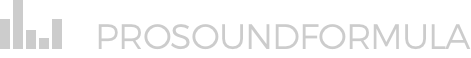



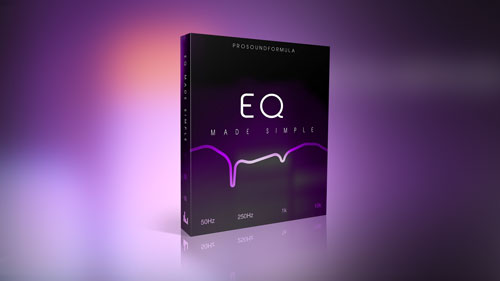
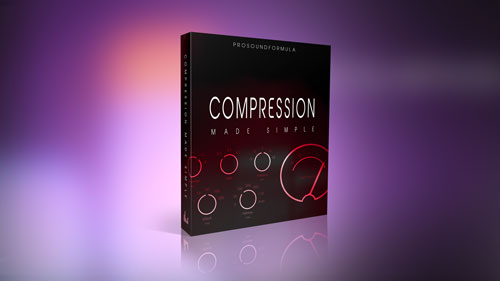
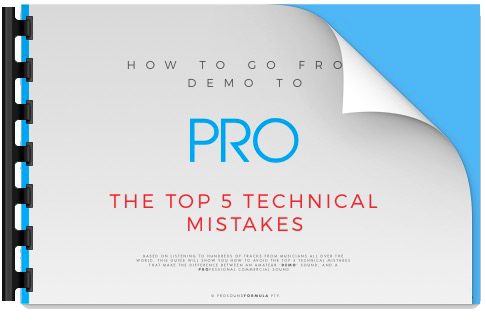

I love this material, thanks for sharing Mr. Rob.
Many thanks bro,that helped me a great deal very informative” Now To Put It Into My Vocal Recordings”.
Nice videos, you so good looking and who are pretty girls?
Hey Rob! Thanks for sharing such fantastic and helpful info, you’ve helped me so much!!
What you showed about the noise and glitches fixed my problem. thanks, Joel
without a doubt the clearest and best free online resource to troubleshoot a track I’ve ever seen..period….very logical, systematic and easy to understand. I can’t wait to see the EQ one coming up tomorrow!!! I will be pointing all of my audio buddies to the prosoundformula website from now on!
invaluable information rob….even when you know about the mistakes that can be made its still easy to neglect fixing /checking the mix for them. Personally, i have trouble with what invariably turns out to be timing issues. Sometimes the mix sounds great and others it sounds loose which can be extremely frustrating…
hey Rob, thanks so much for all the info/free courses. learning so much from u! ur an absolute legend. THANK U
Rob! Am really happy with your work its so professional and I appreciate you thanks but I was watching your video and I didn’t understand how to apply these plugins in cubase. I do Hiphop (rap) and I just started recording. I’d like you to please do a video on how to mix rap vocals. And also the duy plugin you used and antiverb plugin where can I get them cause I thought waves had everything you needed. Please I’d like a video on how to mix rap vocals using by you and what to do if we are unable to get the duy and antiverb plugins. Thanks
Great video’s and tips. I do have one question. I noticed in the beginning of the video that the vocals are recorded while the singer is with her back agains the monitors. Is there a reason for that way of recording ?
I have never seen it before, but does it improve the vocal recording?
Hey Sariah – purely for show! The monitors aren’t even on, the singer’s using headphones. You don’t want your monitors to be on while recording vocals as the sound will be recorded by the mic :)
Great song! Who’s the artist?
Thanks Joe, it’s by a friend of mine named Rozie, she’s still working on her album so will have to keep you posted…
Great help. Thanks a lot. There aren’t many tutorials on the tube like this.